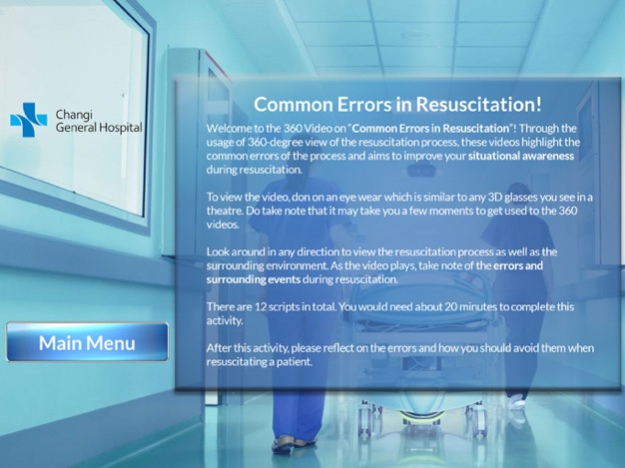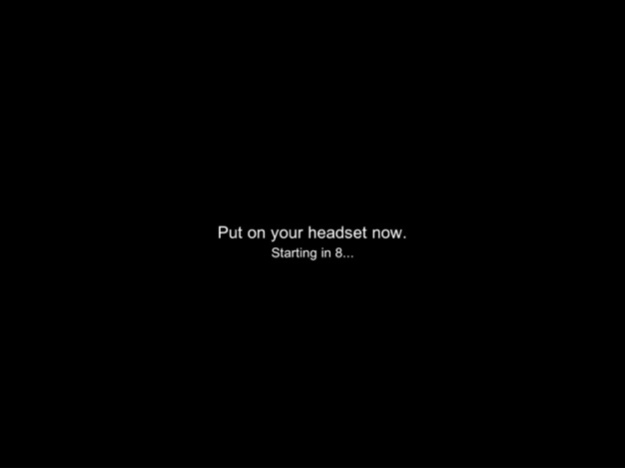Code Blue VR 1.4
Continue to app
Free Version
Publisher Description
A VR simulation of a hospital code blue scenario.
Sudden cardiac arrest (SCA) presents a difficult clinical problem, as it often occurs with little warning and requires a complex set of resuscitative actions to be instituted within minutes. Therefore, survival from cardiac arrest is poor, with out-of-hospital SCA survival to discharge generally reported at less than 10%, and survival from in-hospital SCA estimated at 18%.
Additionally, multiple errors are made during resuscitation of the patient with sudden cardiac arrest. Clinical simulation has been shown to improve the resuscitation outcomes of patients with SCA. However, clinical simulation is resource intensive, requiring a high faculty to learner ratio. Consequently, only a small number of healthcare personnel can undergo regular repeated training required for optimal outcomes.
With the use of 360-degree video, it may highlight common and fatal errors in a contextual manner where a constant stream of data are received, communicated and interpreted by a team of doctors, nurses and respiratory therapist. Hence there is a potential that 360-degree videos can improve the resuscitation of the patient with SCA when combined with simulation training. The utility of 360-degree videos could potentially facilitate the medical education and training of healthcare staff to deliver effective resuscitation for better patient outcomes.
Feb 5, 2021
Version 1.4
Version 1.4
- Security update
About Code Blue VR
Code Blue VR is a free app for iOS published in the Health & Nutrition list of apps, part of Home & Hobby.
The company that develops Code Blue VR is VizioFly Pte Ltd. The latest version released by its developer is 1.4.
To install Code Blue VR on your iOS device, just click the green Continue To App button above to start the installation process. The app is listed on our website since 2021-02-05 and was downloaded 3 times. We have already checked if the download link is safe, however for your own protection we recommend that you scan the downloaded app with your antivirus. Your antivirus may detect the Code Blue VR as malware if the download link is broken.
How to install Code Blue VR on your iOS device:
- Click on the Continue To App button on our website. This will redirect you to the App Store.
- Once the Code Blue VR is shown in the iTunes listing of your iOS device, you can start its download and installation. Tap on the GET button to the right of the app to start downloading it.
- If you are not logged-in the iOS appstore app, you'll be prompted for your your Apple ID and/or password.
- After Code Blue VR is downloaded, you'll see an INSTALL button to the right. Tap on it to start the actual installation of the iOS app.
- Once installation is finished you can tap on the OPEN button to start it. Its icon will also be added to your device home screen.